The world is going mobile. In a few years I expect mobile Internet usage will outstrip that of desktop Internet. With every new smart phone release and every improvement in 3G, its successor 4G and wireless coverage, we take one step closer. This is great news for online business owners as with wider mobile internet usage comes a huge number of people who are within only a few clicks of their website, even on the bus.
However, with an increased number of users, there will be an increase in competition for businesses across the net, so those with a foot in the door already should be going hell-for-leather expanding and optimising their sites.
To help you make intelligent marketing alterations to your site and to configure your SEO campaigns, you need some sort of analytics system to help you wade through the waves of user data available to you. Google Analytics is currently the best free analytics tool on the market. Here’s how Google describe it:
“Google Analytics is the enterprise-class web analytics solution that gives you rich insights into your website traffic and marketing effectiveness. Powerful, flexible and easy-to-use features now let you see and analyze your traffic data in an entirely new way. With Google Analytics, you're more prepared to write better-targeted ads, strengthen your marketing initiatives and create higher converting websites.”
Sounds perfect right? Hopefully you know all this and you are already using this great facility, but if not, sign up, get your website hooked up and have a play around. It has the features to help you make a massive positive influence on your website, increasing you traffic and hopefully your profitability.
Now, as the world is going mobile, and I’m guessing you have a smartphone already or are at least thinking about getting one, there are a wide range of applications (apps) available now which can help you to track your Google Analytics reports on the go. Here are my top 5!
Mobile GA
Free – Android Market
Mobile GA, by ActualMetrics (a Google Business Solutions provider) is a great Google Analytics reporting app which uses the Google Analytics API to transmit data securely to your phone. Its features include:
Reports detailing – Goals, E-Commerce, Keywords, Visitors and Traffic Sources
- Data range comparison and changing
- A range of charts and graphs
- Geolocation reports
- Regex-enabled searches
- Statistics Summary
Here are some screenshots from ActualMetrics.
Mobile GA provides you with simple versions of many of the regular tools available on Google Analytics proper. To switch from figures reports to graphical reports you just change the orientation of your phone from vertical to horizontal.
The App is a very quick and extremely handy one for on-the-go report checking. However, reviews on the Android Market report hinted that it would be better if you could drill down reports further and were generally giving off a love it or hate it vibe. Having said this, it is free so it gets extra marks for this reason.
Droid Analytics
$0.99 or Free trial – Android Market
Developed by Nicolas Sorel who was a Microsoft MVP (Most Valued Professional) 2003-2009 and webmaster for CodeSourceS.com, this comprehensive app provides a number of great analytics features:
- Daily, weekly and yearly stats
- 30 day statistics
- A multitude of charts covering page views, visitors, visits, time on site, bounce rate, average page view
- Stats covering Top keywords, top countries, top traffic sources, top search engine, top referring sites, browser stats and more.
- Good for watching referrer trends
This app is very speedy and easy to use once you get past the slightly annoying logo screen, and provides almost as satisfying experience as using the actual analytics website.
Check out some screen shots on the DroidAnalytics website.
mAnalytics
Free or $0.99 for Pro – Android Market
mAnalytics by Mugitek is another popular Google Analytics app which provides a similar level of stats to work with as Mobile GA. Its features include:
- Multiple profile support
- Different date range stats displayable
- Graphs for page views and visits
- Available in Spanish as well as English
Its most recent update (v1.3) has seen the widget updated and new multiple resolution support brought in. The pro version seems to be a lot better than the free version and Mugitek seem to have heeded the advice of a number of critics and solved a couple of the apps earlier glitches successfully. It does however, lack some of the advanced features like ‘goals’ which DroidAnalytics does have and can be a crucial tool.
Another negative is that it’s not quite as pretty as the others.
Ego
$1.99 – Apple Appstore
Ego is a great looking app produced by Garrett Murray, currently in v2.1.4 it has good attention to the little details that make your $1.99 feel like a bargain, and it has access to plenty of keys stats, as well as supporting a number of services. This means that as well as Google Analytics, you can keep track of:
- Ember
- Feedburner
- Mint
- Squarespace
- Tumblr
- Vimeo
There is no doubt it could do with adding Facebook and maybe LinkedIn to this list but for now it is pretty good. The main problem with Ego is as a detailed Google Analytics app. What it does, it does very well, but as far as drilling into proper details on your website statistics, it falls behind other dedicated apps. It may be able to quickly tell you how many hits you’ve had that day but it can’t tell you your bounce rate or where your traffic came from.
However, if you are looking for simplicity, then this is a great choice. Plus it’s now available for iPad too.
Analytics App
$6.99 – Apple Appstore
While Analytics App, by Inblosam LLC is considerably pricier than the others available, it is a very comprehensive Google Analytics app which allows detailed manipulation and exploration of multiple Google Analytics accounts (and Adwords too if Analytics is activated). It has a long list of features, including:
- 55 reports, showing data up to 100 rows
- Supports multiple logins and multiple accounts
- View multiple metrics for most reports
- “Today” report that everyone wishes Google offered, and now a “Yesterday” report
- Easily customisable date range
It is fairly easy to set up and once you get into it, this app, as well as most other Analytics apps, can get very addictive. For every website you have included you can check out an overview, the visitor numbers, traffic, content and event tracking. Each one of these has its own set of deeper reports bringing you just about everything you could ever hope for in an analytics app.
Despite the price – highly recommended.
Having said all this I believe that in the future, the app will die, as HTML5 and Flash make mobile browsing more like that of an app. What feels like a convenient quick download now will in the future seem awkward and expensive, when browsing will provide the same functionality without the need for a download and the resultant messy mobile desktop. Also, this will mean that there will be no need to develop an app for each and every mobile platform e.g. Android, iPhone and Symbian, as online applications will work through your browser.
Have you found a better Google Analytics App?
- Search The Human Body With Google Body Browser - December 21, 2010
- Has This Site Been Hacked? - December 20, 2010
- How Do Twitter & Facebook’s 2010 Trends Compare With Google’s? - December 14, 2010
- Google Zeitgeist 2010: What Have You Been Searching For Planet Earth? - December 10, 2010
- Google Chrome Gets Store And Talks Chrome OS - December 8, 2010
- Google Issues Security Email For Website Optimiser - December 7, 2010
- Google Launches AdWords Global Market Finder - December 7, 2010
- New Android Phone Promises A Pure Experience - December 7, 2010
- Google AdWords Wants Your Products! - December 3, 2010
- Know How Mobile Internet Affects Your Website? Google Analytics does… - December 2, 2010
You may also be interested in:
- What Useful New Features Does Analytics Have to Offer? New features for Google Analytics are set to go live this week with an array of advancements on current features....
- Know How Mobile Internet Affects Your Website? Google Analytics does… Find out why Google Analytics is taking notice of the mobile internet... ...
- API Power! Web Analytics TV Review Episode #12 Yet another great episode from the Google Analytics Team. ...
- Adobe Plugging Flash 10.1 for Mobiles Flash prove their not a dinosaur yet with the impending release of Flash 10.1 for mobile and desktop. ...
- 5 Free Google Analytics Applications You Can’t Live Without… Want to give your Google Analytics experience some extra Zing, Oomph and Hutzpah? Then read on... ...


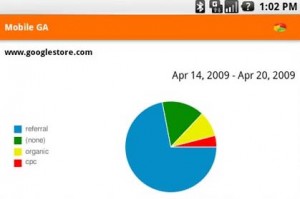

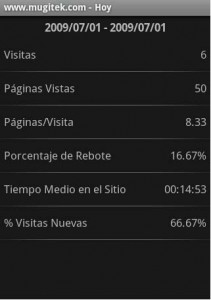

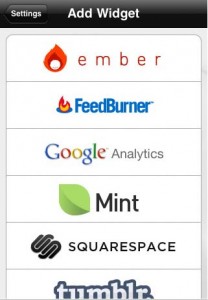







Helen Catterll
10 Oct, 2010
It’s a shame, like in many cases, that most of the decent apps for Google Analytics are for the iPhone or Android platforms, and Windows Mobile is neglected.
Total Comment by Helen Catterll: 1